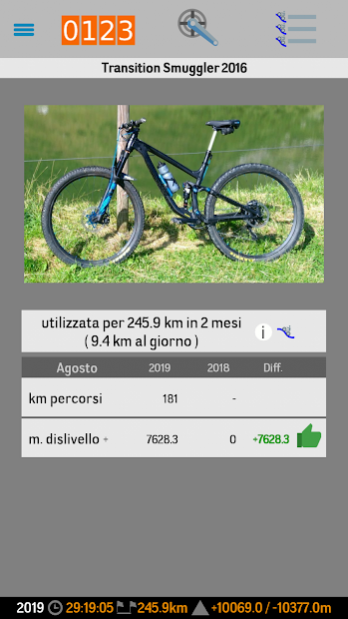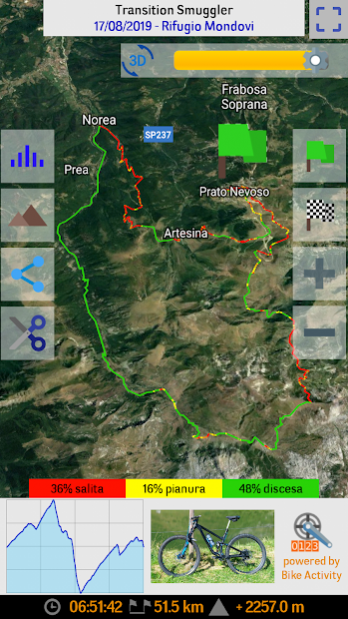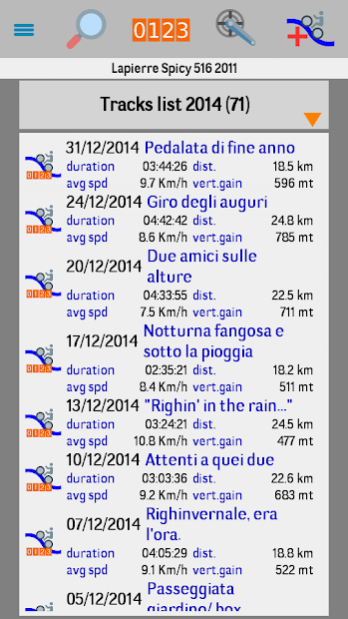Bike Activity Light 1.60.30
Free Version
Publisher Description
Bike Activity: the app for enthusiasts of mountain bike or road bike!
Enter your bike on Bike Activity in just few seconds, use your GPS to record the tracks you ride, review your ride on map, edit the track, upload it on Strava or send it to friends.
Keep a log of mileage and for each component keep under control its state of wear: the app will tell you when is time to perform some checks or replace it.
You can create a PDF file with the list of jobs to do, take a picture of each component, take notes of settings, measurements, everything!
Bike Activity is an app created with passion that grows and evolves constantly, become a fan you too ! Search us on Facebook "Bike Activity (Android App)" !
Bike Activity is the only app on Google Play that takes care of your bikes, whether they are mountain bikes for cross country, all mountain, enduro, freeride or DH or they are road bikes, for commuting, sport or competition!
Languages available:
Italian, English, German, Spanish, French, Russian
Systems of units:
International (metric)
Imperial (British)
About Bike Activity Light
Bike Activity Light is a free app for Android published in the Health & Nutrition list of apps, part of Home & Hobby.
The company that develops Bike Activity Light is Destrero Soft. The latest version released by its developer is 1.60.30. This app was rated by 1 users of our site and has an average rating of 5.0.
To install Bike Activity Light on your Android device, just click the green Continue To App button above to start the installation process. The app is listed on our website since 2022-05-01 and was downloaded 13 times. We have already checked if the download link is safe, however for your own protection we recommend that you scan the downloaded app with your antivirus. Your antivirus may detect the Bike Activity Light as malware as malware if the download link to it.destrero.bikeactivityfree is broken.
How to install Bike Activity Light on your Android device:
- Click on the Continue To App button on our website. This will redirect you to Google Play.
- Once the Bike Activity Light is shown in the Google Play listing of your Android device, you can start its download and installation. Tap on the Install button located below the search bar and to the right of the app icon.
- A pop-up window with the permissions required by Bike Activity Light will be shown. Click on Accept to continue the process.
- Bike Activity Light will be downloaded onto your device, displaying a progress. Once the download completes, the installation will start and you'll get a notification after the installation is finished.